Changelog
Follow up on the latest improvements and updates.
RSS
new
4.3.17
Chat
- Added folders to separate the different chat channels in the All tab (Blue Arrows)
- You can also view profile pictures in one-on-one DM chat channels. (Red Arrow)

Other
- Removed a lot of whitespace throughout the app
- Sorted the infraction history based on when the infraction occurred and not when it was posted
- Updated the look of inputting waste; it now displays the selected item more clearly, and you can enter the total amount of waste.

- Fixed the order of breaks on the mobile dashboard
Updated the Checklist logic to prevent removing checklists and re-adding blank ones. Please let us know if you continue to experience issues. Contact us at https://www.oneclickapp.com/support
new
4.3.14
Mobile Dashboard Notifications Are Here
Staying on top of operations just got easier. We’ve added in-app notifications directly to the mobile dashboard, so you’ll now receive real-time updates on:
- Shifts
- Checklists
- One-off Tasks
- Breaks
- Moola

But that’s not all,
team members can now access Checklists directly from their mobile dashboard,
streamlining workflows and making it even easier for leaders to manage on the go.Chat Updates: More Control, Less Noise
We're putting you in charge of your inbox with new chat controls:
- Mute direct messagesfrom any user for a distraction-free experience
- Shift Leaders and above can mute Channelsto minimize team-wide noise
- Bug fix for Android:The keyboard will no longer cover your chats when typing
Additional Improvements
- Checklist emailsnow include: Who completed the checklist, when it was completed, expanded details for each section
- Search filters on the Team pageare now preserved when navigating to a team member’s profile and back, saving you time and clicks

new
4.3.13
We’ve just launched the mobile dashboard!

We’ve introduced a compact view exclusively for mobile devices to enhance usability on smaller screens. This streamlined interface lets team members quickly access key information, such as their current shift position, scheduled breaks, and chat messages.
For team leaders, the mobile dashboard provides visibility into the entire team’s status, including individual locations, upcoming or ongoing breaks, and communication updates, ensuring better oversight and coordination on the go.
More sections, like assignments (one-off tasks and checklists), moola, and notifications, are coming soon. If you want to be updated when we are testing these or give input, let us know here.
Training
Training ratings now have the option to
- Override all other ratings
- Average the other ratings
- Comment only

Settings
Moved the layout editor into the settings pages. You can still access it from the shift page.
Vendor List
Add OneClick support as a default in the vendors list.
new
4.3.12
OneClick Release - Version 4.3.12
You Asked, We Delivered – Upcoming Enhancements!
- Moola Report Export – users can now export Reports for Transaction History, Top Earners, and Top Redeemers based on a selected date range as a PDF or CSV
- Vendors List – Add websites by clicking the “Globe” icon

- Toggle – between FOH and BOH

Accountability
- Infractions – penalty points - allows for 2 decimal places
- Moola – Rewards, Transfers - allows for 2 decimal places
Chat
- Advanced filters for chat search


- Chat channels and direct messages can be organized into separate sections.
Survey – added to the app to let us know how we are doing and if we can improve anything
For iOS mobile devices, a black bar at the bottom of the screen has been removed.

We are committed to improving the quality and experience of OneClick and are excited to announce the following updates and enhancements to Training Ratings, Chat Translation, Leader-only Checklists, and so much more.
Training Ratings
We’ve introduced new functionality to the Training Ratings page. Users can now easily access, manage, and customize positions and criteria through the Settings or Employee Profile. Key features include expanded search options, the ability to create new positions, and enhanced controls for editing, copying, or deleting positions. Learn more here.

Chat Message Translation
Chat messages will now be automatically translated into the recipient’s selected language, enhancing communication across languages while leaving channel headers and notifications untranslated. Learn more here.

Leader only Checklist
Only Shift Leaders and higher can now access and complete the Leader Checklist. This may include tasks such as the daily safe count or manager walk-throughs, ensuring important checklists are managed by authorized personnel. Learn more here.

Other Chat
- SearchChat messages can now be searched across all channels. Learn more here.

Mute Channels
Notifications for chat can be muted on specific channels. Learn more here.

Other Fixes
- Moola totals can be reset through support. Contact us!
- Passport report numbers were fixed
- Task fields on checklists and passports are bigger.

We are dedicated to enhancing the quality and experience of OneClick. This update includes improvements to our Task Management and Chat as well as a new Vendor List feature.
New Enhancements
Checklists
- One-off Task Creation: You can now create a one-off task with a single click and automatically assign it to the team member under their profile.

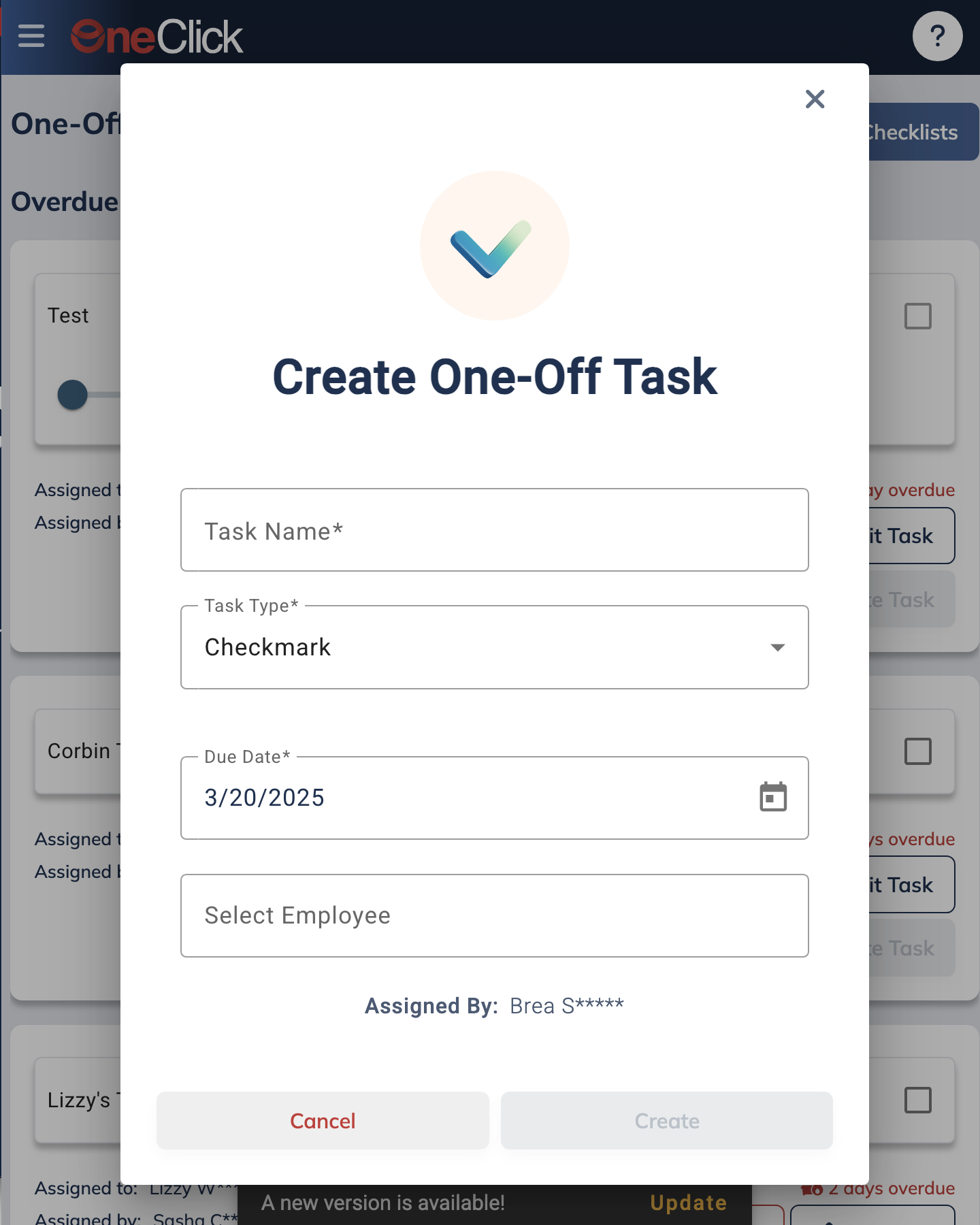
- Image Zoom: Easily zoom into pictures embedded within checklists for clearer details.
Chat
- iOS chat notifications: Stay up-to-date with instant message notifications on your mobile device for both Android and iOS. Now with sound for iOS.
- Image Zoom in Messages: Zoom into images attached to messages for better visibility.
- Download Media Messages: Download the media (photos, videos, and others) from the chat.
Vendor List
The Vendor List provides an organized, user-friendly grid for easy access to vendor details.
- Vendor Name: Quickly identify the vendor.
- Category: Understand the type of service or product provided by the vendor.
- Contact: Instantly reach out to vendors with active links:
- Text: Open your preferred texting application with the vendor’s phone number pre-filled.
- Call: Directly launch your phone dialer or VoIP app with a tap to call.
- Email: Open your default email application with the vendor’s email address ready for you to send a message.


We heard your voice and your ideas! We are committed to continuously improving the quality and experience of OneClick. This update brings refinements to shift management, roster visibility, and training reports to enhance clarity, usability, and overall workflow.
- Shift cardimprovements create a cleaner and more balanced layout with better spacing for enhanced readability and organization.
- Roster panelnow stays open on iPad landscape screens, eliminating the need to reopen it constantly for a smoother scheduling experience.
- Shift card alignmenthas been fixed to properly display multiple positions without layout issues.
- Break Managershift card sizing has been adjusted for better readability and a more consistent display.
- Employee preview pop-upnow correctly displays job and position details, ensuring key information is clear and accessible.
- Training report history pop-upnow properly shows score meanings on iPad landscape screens, making reports easier to interpret.
This release focuses on refining the shift management experience, improving UI consistency, and ensuring smoother navigation on iPads. Thank you for your feedback—keep it coming, and stay tuned for more updates! 🚀
We’re proud to introduce the
Wasatch Update
, a transformative release that brings an updated interface, enhanced features, and improved workflows to make managing your operations smoother and more intuitive. From a refreshed Shift Screen
to upgraded Checklists
and Moola tools
, this release is designed to elevate your experience with OneClick. Let’s dive into the details!🌟 Wasatch: A Sleek New UI for Enhanced Efficiency
The
Wasatch Update
delivers a polished and user-friendly interface that makes navigation easier and key features more accessible. Here’s what’s new:Shift Screen Enhancements:
- Larger icons on shift cards improve usability and make key information easier to identify.
- A helpful Legendexplains shift icons for better understanding at a glance.
- Collapsible Sectionsdeclutter your shift screen by allowing you to expand or minimize sections as needed.
- Dots for Break Statsshow break information for each section at a glance.
- Shift Info Positioned at the Top: Shift details are now streamlined and positioned at the top of the screen for better organization.
- Always-Open Nav Bar with Gradient (Web): The navigation bar remains open on the web version, now featuring a sleek gradient for a modern touch.
✅ Checklist Screen Improvements
We’ve enhanced the
Checklist Manager
to simplify task management and improve visibility:- The “New Checklist” feature is now a button instead of a banner, offering a cleaner layout.
- Added dots to indicate how many sections are assigned within a checklist, making setup more intuitive.
- The progress bar has been redesigned for a more modern and clear display of checklist completion.
📋 Profile & Training Upgrades
The Profile and Training sections have been revamped for better usability and clarity:
- Updated Profile UI: Enjoy a cleaner, more organized design for easier navigation.
- Side-by-Side Training Rating History: Training ratings now appear side by side instead of in a full column, allowing quicker comparisons.
- Checklist Auto Assign: Checklists can now be automatically assigned to team members, reducing manual work and ensuring tasks are distributed efficiently.
- Email Notifications for Checklists: Managers can receive notifications for completed or incomplete checklists, keeping them informed in real-time.
💰 Moola Enhancements for Better Tracking
Boost transparency and engagement with new tools in Moola:
- Individual History on Profiles: Access detailed Moola histories for each team member directly from their profile.
- Store-Wide Moola Report: A new report shows Moola data for the entire store, providing better visibility into rewards distribution and team engagement.
🚀 Advanced Checklists and
Passports
We’ve introduced new progress stages Multiple Completion Phases for Checklists and Passports to streamline workflows and improve clarity:
- Checklist Stages:Tasks now follow stages of Not Started, In Progress, Under Review, and Completed, helping you track progress more effectively.
- Passport Stages:Training tasks are now structured into Not Started, Demonstrate, Imitate, Repeat, and Completed, creating a clear path for development and learning.
Additional updates include:
- Layouts Icon Update on Shifts:A sync symbol now indicates when layout updates are available, ensuring your schedules are always current.
- Separate Passport Permissions: Team members can view passports without being able to complete them, giving managers more control over the process.
The Wasatch Update brings a host of exciting features and a fresh look to OneClick, making your workflows more efficient and enjoyable. Explore the new Shift Screen, enhanced Checklist Manager, and improved Moola tools to see how this release can transform your operations. Let’s keep moving forward together! 🚀
Load More
→